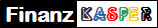Installationsprobleme unter Win7 (DotNet2.0)
Hallo,
erstmal vielen Dank für den großartigen Quote-Compiler, den ich nun schon seit mehreren Jahren nutze, zuletzt 1.0.2.6. Mein System ist Win7 SP1 64bit. Seit meinem Versuch, auf die neuste Version mit SQL Server 2008 upzudaten, bekomme ich das Programm nicht mehr zum Laufen.
Ich habe manuell SQL2005 deinstalliert und 2008 installiert. Die Setup-Zipdatei funktioniert nun nicht mehr, da die Installation wegen fehlendem SQL2005 abbricht.
Der Webinstaller geht auch nicht mehr. Es wird anscheinend versucht, das DotNet2.0-SP2 update für WinXP (ndp20sp2-kb958481-x64.exe) zu installieren, was bei Win7 fehlschlägt, weil DotNet bis 3.5 schon fester Bestandteil des Betriebssystems ist. Der Installer in der Setup-Zipdatei meldet dagegen "'.NET Framework 2.0' RunCheck result: No Install Needed".
Bitte um Hilfe, da ich trotz diverser Versuche, irgendeine Version wieder zum Laufen zu bekommen, nicht weiterkomme.
Hier das Install.log:
The following properties have been set:
Property: [AdminUser]= true {boolean}
Property: [InstallMode]= HomeSite {string}
Property: [ProcessorArchitecture]= AMD64 {string}
Property: [VersionNT]= 6.1.1 {version}
Running checks for package 'Windows Installer 3.1', phase BuildList
The following properties have been set for package 'Windows Installer 3.1':
Running checks for command 'WindowsInstaller3_1\WindowsInstaller-KB893803-v2-x86.exe'
Result of running operator 'VersionGreaterThanOrEqualTo' on property 'VersionMsi' and value '3.1': true
Result of checks for command 'WindowsInstaller3_1\WindowsInstaller-KB893803-v2-x86.exe' is 'Bypass'
'Windows Installer 3.1' RunCheck result: No Install Needed
Running checks for package '.NET Framework 2.0 SP2', phase BuildList
Reading value 'SP' of registry key 'HKLM\Software\Microsoft\NET Framework Setup\NDP\v2.0.50727'
Read integer value 2
Setting value '2 {int}' for property 'InstalledSP'
Reading value 'Version' of registry key 'HKLM\Software\Microsoft\Internet Explorer'
Read string value '9.0.8112.16421'
Setting value '9.0.8112.16421 {string}' for property 'IEVersion'
Running external check with command 'B:\VSD3F51.tmp\DotNetFx20SP2\PatchCheck.exe' and parameters '{C09FB3CD-3D0C-3F2D-899A-6A1D67F2073F} {BEEBFC3C-48B1-4A38-A3C5-81BA19DF5F40}'
Process exited with code 0
Setting value '0 {int}' for property 'KB958481x86Installed'
Running external check with command 'B:\VSD3F51.tmp\DotNetFx20SP2\PatchCheck.exe' and parameters '{C09FB3CD-3D0C-3F2D-899A-6A1D67F2073F} {EEF5136C-7DDD-4E13-8F5B-3735C7858434}'
Process exited with code 0
Setting value '0 {int}' for property 'KB958481x64Installed'
Reading value 'SP' of registry key 'HKLM\Software\Microsoft\NET Framework Setup\NDP\v2.0.50727\1031'
Read integer value 2
Setting value '2 {int}' for property 'InstalledLangpackSP'
The following properties have been set for package '.NET Framework 2.0 SP2':
Property: [IEVersion]= 9.0.8112.16421 {string}
Property: [InstalledLangpackSP]= 2 {int}
Property: [InstalledSP]= 2 {int}
Property: [KB958481x64Installed]= 0 {int}
Property: [KB958481x86Installed]= 0 {int}
Running checks for command 'DotNetFx20SP2\NetFx20SP2_x86.exe'
Result of running operator 'ValueGreaterThanEqualTo' on property 'InstalledSP' and value '2': true
Result of checks for command 'DotNetFx20SP2\NetFx20SP2_x86.exe' is 'Bypass'
Running checks for command 'DotNetFx20SP2\ndp20sp2-kb958481-x86.exe'
Result of running operator 'ValueEqualTo' on property 'KB958481x86Installed' and value '1': false
Result of running operator 'ValueGreaterThan' on property 'InstalledSP' and value '2': false
Result of running operator 'ValueNotEqualTo' on property 'ProcessorArchitecture' and value 'Intel': true
Result of checks for command 'DotNetFx20SP2\ndp20sp2-kb958481-x86.exe' is 'Bypass'
Running checks for command 'DotNetFx20SP2\NetFx20SP2_x64.exe'
Result of running operator 'ValueGreaterThanEqualTo' on property 'InstalledSP' and value '2': true
Result of checks for command 'DotNetFx20SP2\NetFx20SP2_x64.exe' is 'Bypass'
Running checks for command 'DotNetFx20SP2\ndp20sp2-kb958481-x64.exe'
Result of running operator 'ValueEqualTo' on property 'KB958481x64Installed' and value '1': false
Result of running operator 'ValueGreaterThan' on property 'InstalledSP' and value '2': false
Result of running operator 'ValueNotEqualTo' on property 'ProcessorArchitecture' and value 'amd64': false
Result of running operator 'ValueEqualTo' on property 'AdminUser' and value 'false': false
Result of checks for command 'DotNetFx20SP2\ndp20sp2-kb958481-x64.exe' is 'Install'
Running checks for command 'DotNetFx20SP2\NetFx20SP2_x86de.exe'
Result of running operator 'ValueGreaterThanEqualTo' on property 'InstalledLangpackSP' and value '2': true
Result of checks for command 'DotNetFx20SP2\NetFx20SP2_x86de.exe' is 'Bypass'
Running checks for command 'DotNetFx20SP2\NetFx20SP2_x64de.exe'
Result of running operator 'ValueGreaterThanEqualTo' on property 'InstalledLangpackSP' and value '2': true
Result of checks for command 'DotNetFx20SP2\NetFx20SP2_x64de.exe' is 'Bypass'
'.NET Framework 2.0 SP2' RunCheck result: Install Needed
Running checks for package 'SQL Server 2008 Express Edition', phase BuildList
Running external check with command 'B:\VSD3F51.tmp\SqlExpress2008\SqlExpressChk.exe' and parameters '10.0.1600 1031'
Process exited with code 0
Setting value '0 {int}' for property 'SQLExpressChk'
The following properties have been set for package 'SQL Server 2008 Express Edition':
Property: [SQLExpressChk]= 0 {int}
Running checks for command 'SqlExpress2008\SQLEXPR32_x86_DEU.EXE'
Result of running operator 'ValueNotExists' on property 'VersionNT': false
Result of running operator 'VersionLessThan' on property 'VersionNT' and value '5.1.2': false
Result of running operator 'VersionEqualTo' on property 'VersionNT' and value '5.2.0': false
Result of running operator 'VersionEqualTo' on property 'VersionNT' and value '5.2.1': false
Result of running operator 'ValueEqualTo' on property 'AdminUser' and value 'false': false
Result of running operator 'ValueEqualTo' on property 'SQLExpressChk' and value '-1': false
Result of running operator 'ValueEqualTo' on property 'SQLExpressChk' and value '-2': false
Result of running operator 'ValueEqualTo' on property 'SQLExpressChk' and value '-3': false
Result of running operator 'ValueEqualTo' on property 'SQLExpressChk' and value '-4': false
Result of running operator 'ValueLessThan' on property 'SQLExpressChk' and value '-4': false
Result of running operator 'ValueNotEqualTo' on property 'ProcessorArchitecture' and value 'Intel': true
Result of checks for command 'SqlExpress2008\SQLEXPR32_x86_DEU.EXE' is 'Bypass'
Running checks for command 'SqlExpress2008\SQLEXPR32_x86_DEU.EXE'
Result of running operator 'ValueNotEqualTo' on property 'ProcessorArchitecture' and value 'Intel': true
Result of checks for command 'SqlExpress2008\SQLEXPR32_x86_DEU.EXE' is 'Bypass'
Running checks for command 'SqlExpress2008\SQLEXPR_x64_DEU.EXE'
Result of running operator 'ValueNotEqualTo' on property 'ProcessorArchitecture' and value 'amd64': false
Result of running operator 'ValueNotEqualTo' on property 'SQLExpressChk' and value '1': true
Result of checks for command 'SqlExpress2008\SQLEXPR_x64_DEU.EXE' is 'Bypass'
Running checks for command 'SqlExpress2008\SQLEXPR_x64_DEU.EXE'
Result of running operator 'ValueNotEqualTo' on property 'ProcessorArchitecture' and value 'amd64': false
Result of running operator 'ValueNotEqualTo' on property 'SQLExpressChk' and value '2': true
Result of checks for command 'SqlExpress2008\SQLEXPR_x64_DEU.EXE' is 'Bypass'
'SQL Server 2008 Express Edition' RunCheck result: No Install Needed
EULA for components '.NET Framework 2.0 SP2' was accepted.
Copying files to temporary directory "B:\VSD3F51.tmp\"
Downloading files to "B:\VSD3F51.tmp\"
(25.03.2011 19:48:24) Downloading 'DotNetFx20SP2\ndp20sp2-kb958481-x64.exe' from 'http://finanzkasper.de/QC1x/DotNetFx20SP2/ndp20sp2-kb958481-x64.exe' to 'B:\VSD3F51.tmp\'
Download completed at 25.03.2011 19:49:41
Verifying file integrity of B:\VSD3F51.tmp\DotNetFx20SP2\ndp20sp2-kb958481-x64.exe
WinVerifyTrust returned 0
File trusted
Running checks for package '.NET Framework 2.0 SP2', phase BeforePackage
Reading value 'SP' of registry key 'HKLM\Software\Microsoft\NET Framework Setup\NDP\v2.0.50727'
Read integer value 2
Setting value '2 {int}' for property 'InstalledSP'
Reading value 'Version' of registry key 'HKLM\Software\Microsoft\Internet Explorer'
Read string value '9.0.8112.16421'
Setting value '9.0.8112.16421 {string}' for property 'IEVersion'
Running external check with command 'B:\VSD3F51.tmp\DotNetFx20SP2\PatchCheck.exe' and parameters '{C09FB3CD-3D0C-3F2D-899A-6A1D67F2073F} {BEEBFC3C-48B1-4A38-A3C5-81BA19DF5F40}'
Process exited with code 0
Setting value '0 {int}' for property 'KB958481x86Installed'
Running external check with command 'B:\VSD3F51.tmp\DotNetFx20SP2\PatchCheck.exe' and parameters '{C09FB3CD-3D0C-3F2D-899A-6A1D67F2073F} {EEF5136C-7DDD-4E13-8F5B-3735C7858434}'
Process exited with code 0
Setting value '0 {int}' for property 'KB958481x64Installed'
Reading value 'SP' of registry key 'HKLM\Software\Microsoft\NET Framework Setup\NDP\v2.0.50727\1031'
Read integer value 2
Setting value '2 {int}' for property 'InstalledLangpackSP'
The following properties have been set for package '.NET Framework 2.0 SP2':
Property: [IEVersion]= 9.0.8112.16421 {string}
Property: [InstalledLangpackSP]= 2 {int}
Property: [InstalledSP]= 2 {int}
Property: [KB958481x64Installed]= 0 {int}
Property: [KB958481x86Installed]= 0 {int}
Running checks for command 'DotNetFx20SP2\ndp20sp2-kb958481-x64.exe'
Result of running operator 'ValueEqualTo' on property 'KB958481x64Installed' and value '1': false
Result of running operator 'ValueGreaterThan' on property 'InstalledSP' and value '2': false
Result of running operator 'ValueNotEqualTo' on property 'InstalledSP' and value '2': false
Result of running operator 'ValueNotEqualTo' on property 'ProcessorArchitecture' and value 'amd64': false
Result of running operator 'ValueEqualTo' on property 'AdminUser' and value 'false': false
Result of checks for command 'DotNetFx20SP2\ndp20sp2-kb958481-x64.exe' is 'Install'
'.NET Framework 2.0 SP2' RunCheck result: Install Needed
Verifying file integrity of B:\VSD3F51.tmp\DotNetFx20SP2\ndp20sp2-kb958481-x64.exe
WinVerifyTrust returned 0
File trusted
Installing using command 'B:\VSD3F51.tmp\DotNetFx20SP2\ndp20sp2-kb958481-x64.exe' and parameters '/q /norestart'
Process exited with code -2147023291
Status of package '.NET Framework 2.0 SP2' after install is 'InstallFailed'
Wenn du SQL Server 2008 Express schon auf deinem Rechner laufen hast, sollte es reichen QC über die Installationswebseite zu starten.
Also nicht den "Installieren" Button klicken, sondern den "starten" Link darüber anklicken.
Funktioniert das?

Guter Hinweis mit den "Starten"-Link. Hatte ich völlig übersehen. Die Installation hat jetzt funktioniert.
Allerdings kommt sofort beim ersten Start von Version 1.0.3.1 die Meldung "Can't connect to SQL. Probably timed out." und dann "Terminating...".
Der Server selbst funktioniert aber mit einem anderen Programm. Irgendeine Idee, wie man den Fehler weiter eingrenzen kann?
26.03.2011 19:25:44 - LOG -
26.03.2011 19:25:44 - LOG - ------------------------------------ starting up ------------------------------------
26.03.2011 19:25:44 - LOG -
26.03.2011 19:25:44 - LOG - Service MSSQL$SQLEXPRESS status: Running
26.03.2011 19:25:44 - LOG - SQL Server : 10.0.4000.0, SP2, Express Edition (64-bit)
26.03.2011 19:25:44 - LOG - MS SQL Server 2008 Express
26.03.2011 19:25:44 - LOG - Instance: .\SQLEXPRESS
26.03.2011 19:25:44 - LOG - User instances enabled : 1
26.03.2011 19:25:44 - LOG - Clearing SQL Pools...
26.03.2011 19:25:45 - EXC - Fehler beim Generieren einer Benutzerinstanz von SQL Server aufgrund eines Fehlers beim Starten des Prozesses für die Benutzerinstanz. Die Verbindung wird getrennt. : bei System.Data.SqlClient.SqlInternalConnection.OnError(SqlException exception, Boolean breakConnection)
bei System.Data.SqlClient.TdsParser.ThrowExceptionAndWarning(TdsParserStateObject stateObj)
bei System.Data.SqlClient.TdsParser.Run(RunBehavior runBehavior, SqlCommand cmdHandler, SqlDataReader dataStream, BulkCopySimpleResultSet bulkCopyHandler, TdsParserStateObject stateObj)
bei System.Data.SqlClient.SqlInternalConnectionTds.CompleteLogin(Boolean enlistOK)
bei System.Data.SqlClient.SqlInternalConnectionTds.AttemptOneLogin(ServerInfo serverInfo, String newPassword, Boolean ignoreSniOpenTimeout, Int64 timerExpire, SqlConnection owningObject)
bei System.Data.SqlClient.SqlInternalConnectionTds.LoginNoFailover(String host, String newPassword, Boolean redirectedUserInstance, SqlConnection owningObject, SqlConnectionString connectionOptions, Int64 timerStart)
bei System.Data.SqlClient.SqlInternalConnectionTds.OpenLoginEnlist(SqlConnection owningObject, SqlConnectionString connectionOptions, String newPassword, Boolean redirectedUserInstance)
bei System.Data.SqlClient.SqlInternalConnectionTds..ctor(DbConnectionPoolIdentity identity, SqlConnectionString connectionOptions, Object providerInfo, String newPassword, SqlConnection owningObject, Boolean redirectedUserInstance)
bei System.Data.SqlClient.SqlConnectionFactory.CreateConnection(DbConnectionOptions options, Object poolGroupProviderInfo, DbConnectionPool pool, DbConnection owningConnection)
bei System.Data.ProviderBase.DbConnectionFactory.CreatePooledConnection(DbConnection owningConnection, DbConnectionPool pool, DbConnectionOptions options)
bei System.Data.ProviderBase.DbConnectionPool.CreateObject(DbConnection owningObject)
bei System.Data.ProviderBase.DbConnectionPool.UserCreateRequest(DbConnection owningObject)
bei System.Data.ProviderBase.DbConnectionPool.GetConnection(DbConnection owningObject)
bei System.Data.ProviderBase.DbConnectionFactory.GetConnection(DbConnection owningConnection)
bei System.Data.ProviderBase.DbConnectionClosed.OpenConnection(DbConnection outerConnection, DbConnectionFactory connectionFactory)
bei System.Data.SqlClient.SqlConnection.Open()
bei QC1x.Start.Get_FilePath()
26.03.2011 19:25:45 - LOG - DB check done...
Da könnte folgendes helfen:
Den Ordner ...Microsoft SQL Server Data\SQLEXPRESS leeren, also alle Dateien darin löschen.
Den Ordner findest du unter Anwendungsdaten\Microsoft (weiss es momentan nicht genau für Win7). Wenn du ihn nicht findest, meld dich nochmal.
Eventuell musst du vorher den SQL Server Dienst stoppen oder mal rebooten., bevor die Dateien löschbar sind.
zerus

Löschen der Dateien hat geholfen. Bei Win7 ist es "C:\Users\%Username%\AppData\Local\Microsoft\Microsoft SQL Server Data\SQLEXPRESS".
Vorbildlicher Support.