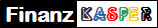Installation/Update - letzte Version startet und hängt dann
Installation:
The following properties have been set:
Property: [AdminUser]= true {boolean}
Property: [ProcessorArchitecture]= Intel {string}
Property: [VersionNT]= 5.1.3 {version}
Running checks for package '.NET Framework 2.0', phase BuildList
Running external check with command line "G:\Scratch\VSD5B.tmp\dotnetfx\dotnetchk.exe" -lcid:1031
Process exited with code 2
Setting value '2 {int}' for property 'DotNetInstalled'
Reading value 'Version' of registry key 'HKLM\Software\Microsoft\Internet Explorer'
Read string value '8.0.6001.18702'
Setting value '8.0.6001.18702 {string}' for property 'IEVersion'
The following properties have been set for package '.NET Framework 2.0':
Property: [DotNetInstalled]= 2 {int}
Property: [IEVersion]= 8.0.6001.18702 {string}
Running checks for command 'dotnetfx\instmsia.exe'
Result of running operator 'ValueExists' on property 'VersionNT': true
Result of checks for command 'dotnetfx\instmsia.exe' is 'Bypass'
Running checks for command 'dotnetfx\WindowsInstaller-KB893803-v2-x86.exe'
Result of running operator 'ValueExists' on property 'Version9x': false
Result of running operator 'VersionLessThan' on property 'VersionNT' and value '5.0.3': false
Result of running operator 'VersionGreaterThanOrEqualTo' on property 'VersionMsi' and value '3.0': true
Result of checks for command 'dotnetfx\WindowsInstaller-KB893803-v2-x86.exe' is 'Bypass'
Running checks for command 'dotnetfx\dotnetfx.exe'
Result of running operator 'ValueNotEqualTo' on property 'DotNetInstalled' and value '0': true
Result of checks for command 'dotnetfx\dotnetfx.exe' is 'Bypass'
Running checks for command 'dotnetfx\langpack.exe'
Result of running operator 'ValueEqualTo' on property 'DotNetInstalled' and value '2': true
Result of checks for command 'dotnetfx\langpack.exe' is 'Bypass'
'.NET Framework 2.0' RunCheck result: No Install Needed
Running checks for package 'SQL Server 2005 Express Edition', phase BuildList
Running external check with command line "G:\Scratch\VSD5B.tmp\SqlExpress\SqlExpressChk.exe"
Process exited with code 0
Setting value '0 {int}' for property 'SQLExpressInstalled'
The following properties have been set for package 'SQL Server 2005 Express Edition':
Property: [SQLExpressInstalled]= 0 {int}
Running checks for command 'SqlExpress\sqlexpr32.exe'
Result of running operator 'ValueEqualTo' on property 'SQLExpressInstalled' and value '0': true
Result of checks for command 'SqlExpress\sqlexpr32.exe' is 'Bypass'
Running checks for command 'SqlExpress\sqlexpr32.exe'
Result of running operator 'ValueEqualTo' on property 'SQLExpressInstalled' and value '0': true
Result of checks for command 'SqlExpress\sqlexpr32.exe' is 'Bypass'
'SQL Server 2005 Express Edition' RunCheck result: No Install Needed
Launching Application.
Running command 'http://finanzkasper.de/QC1x/QC1x.application' with arguments ''
QCX1 startet, prüft auf neue Version, öffnet ein neues leeres Fenster und hängt sich dann auf! - d.h. es passiert dann nichts mehr. Die Applikation hängt im Taskmanager ohne Aktivität (XP Pro). Getestet mit und ohne KIS.
Irgend eine Idee?
Etwas ratlos. Sieht alles soweit ok aus im Log.
Ich würde folgende Vorgehensweise empfehlen:
Am besten QC deinstallieren und dann nochmal neu installieren.
Falls Deinstallation nicht geht (wegen dem selben Fehler), das QC Programm Directory weglöschen und QC dann neu installieren.

Habe ich alles schon gemacht - Deinstallation läuft reibungslos - APP Bereich gelöscht - neu installiert - gleiches Resultat. Die älteren Versionen liefen!
QC1X.EXE startet - prüft auf neue Version und öffnet dann ein kleines leeres rechteckiges Fenster - das war es.
Hab momentan keine Idee, was es sein könnte.
An der Installation und Start von QC wurde nichts in der letzten Version geändert.
Wie installierst du? Von der Webseite oder aus dem Zip File?
Eventuell mal die alternative Installation probieren.
Eventuell irgendeine Änderung an deinem Rechner gemacht in letzter Zeit? Vielleicht gibt das einen Hinweis auf die Ursache.

Fehler gefunden - defekte SQL Installation!
SQL Express deinstalliert, Registry und Verzeichnisse gesäubert und neu installiert
Quotecompiler läuft!